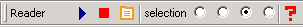 IE Page-Reader Bar is an Internet Explorer tool Bar, that can read Web pages.
IE Page-Reader Bar is an Internet Explorer tool Bar, that can read Web pages. IE Page-Reader Bar is a text-to-speech application designed to give your browser a human-sounding voice so that it can read arbitrary text to you from Web pages.
Downloads and installation.
Download the Page-Reader Bar from here.
1. Before you can use this component you have to install MS Speech API. If you use Windows2000, most likely, your system already has the necessary components.
2. You also need at least one Speech engine installed. Speech engine is a "voice" that can be male or female, and can speak English or French or any other language.
Usage.
You can select any part of the text to start reading from this place.
-click to stop reading.
 -click to select voice and adjust speech parameters (pitch, volume etc.).
-click to select voice and adjust speech parameters (pitch, volume etc.).
Activating the Page-Reader Bar.
To show the Page-Reader bar, you can also click the Page-Reader button.
Activating the Page-Reader button.
Start IE and right click on the Standard Buttons toolbar, Select "Customize" from the context menu.
Select it and click the Add button in the middle of the dialog. The item will move to the right. Click the Close Button. You'll see the button added as shown.
System requirements.
Windows 98,2000,NT,XP.
Internet Explorer 5, 6.
Registration.
Register your copy of the program.
Known Issues.
If you refresh the Internet Explorer Window by pressing F5 or clicking the Refresh button
, the Page-Reader bar may not work.























0 ulasan:
Catat Ulasan